This is a quick post; primarily for my notes so that I can refer back to later.
I recently was having some trouble getting the partition/format drive step in an OS Task Sequence to label the primary system drive as “C”, so after some reading of the TechNet documentation on supported variables that can be set in task sequences, I discovered that if you set a variable labeled “DriveLetter” and value as “C:” you then can use this variable later in the Partition Disk step under the advanced settings of the partition you define.
The behavior by default is to assume the next available drive letter, and this may not be C if it already exists before your attempt to create a new partition. The DriveLetter variable will automatically populate with the value of the current system drive detected when the Windows PE environment is booted. If the disk layout was in the un-partitioned state then their might be a good chance it will default to C but I was experiencing mixed results so this solution ensures its set right.


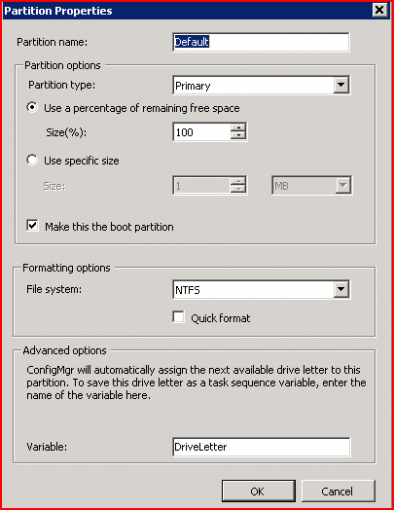
Pingback: My PC Doesn’t Recognise My USB Drive - Making Music